JupyterLab XL
This is the current default version of JupyterLab on Jupyter4NFDI. In the next sections we will describe how you can modify it to fit your needs, and give a brief overview of the installed software.
Systems Available
JupyterLab XL is available on these systems:
- JSC-Cloud
On JSC-Cloud only files in
/home/jovyanare stored persistently. Everything else will be lost after a restart.
Pre-installed kernels
The kernels listed in this documentation may not always be up-to-date, as they can change periodically. For the current list of available kernels, please check the web service. The configuration files used to install these kernels are stored here in our GitHub repository.
You can select them by navigating to the Kernels and Extensions tab on the left side of your configuration.
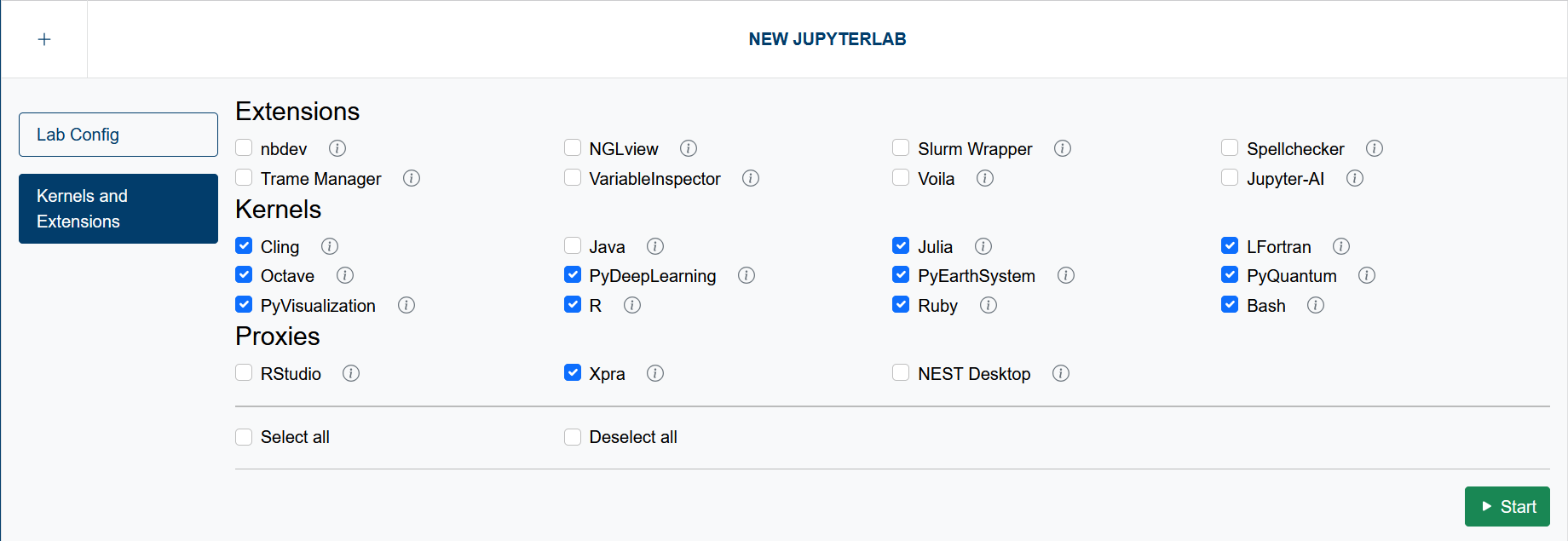
Kernel customization
It might be easier to create your own environment using Repo2Docker.
Since JupyterLab 4.3 uses software loaded via lmod, one cannot simply install a kernel without loading these modules first. Please follow the steps in the these guides to create your own kernel.
Having trouble setting up kernels? Check the logs at
/tmp/custom/logs/stdoutin your JupyterLab.
Extensions
The extensions listed in this documentation may not always be up-to-date, as they can change periodically. For the current list of available extensions, please check the web service. The configuration files used to install these extensions are stored here in our GitHub repository.
- Jupyter AI
- Jupyter Archive
- Jupyter Bokeh
- Jupyter Collaboration
- Jupyter Resource Usage
- Jupyter Server Proxy
- Jupyter Slurm Provisioner
- JupyterLab Code Formatter
- JupyterLab favorites
- JupyterLab Git
- JupyterLab GitHub
- JupyterLab GitLab
- JupyterLab H5Web
- ipyvue
- Kernel Gateway
- JupyterLab LaTeX
- nbdev
- NGLview
- JupyterLab nvdashboard
- JupyterLab Sidecar
- JupyterLab Spellchecker
- JupyterLab Tour
- JupyterLab Trame Manager
- JupyterLab VariableInspector
- JupyterView
- Voila
Most extensions are always loaded. Others can be activated to your liking in the Kernels and Extensions tab in your JupyterLab configuration.